Quick Start How-To Library
Lead Connector Mobile App
Stay connected with leads, manage your pipeline, and automate follow-ups—all from your phone.
Conversations
Easily manage all your lead interactions across SMS, email, and social platforms—right from one unified inbox.
LeadConnector Mobile App
Stay connected with leads, manage your pipeline, and automate follow-ups—all from your phone.
Conversations
Easily manage all your lead interactions across SMS, email, and social platforms—right from one unified inbox.
The Marketing Area
Plan, launch, and track powerful marketing campaigns—including email, SMS, and social media—all from one central hub.
Payments
Easily connect your payment gateways, send invoices, and track transactions to get paid faster—directly from your CRM.
The Marketing Area
Plan, launch, and track powerful marketing campaigns—including email, SMS, and social media—all from one central hub.
Payments
Easily connect your payment gateways, send invoices, and track transactions to get paid faster—directly from your CRM.
Reputation Management
Collect more positive reviews, monitor your online presence, and boost your credibility—all from one powerful dashboard.
All The Features You Need In One Place
Say goodbye to duct-taped solutions!
2-Way Text Messaging
Communicate with prospects and customers via text message
Missed-Call Text-Back
Text-messages automatically get sent to any missed call
Mobile App
Manage your business from your pocket with our mobile app
Consolidated Social Chat
Consolidate your social chats into one conversation stream
Text Snippets
Automatic replies to frequently asked questions
Drag-And-Drop Email Builder
Easy drag-and-drop builder for stunning email campaigns.
Facebook & Google Reviews
Boost credibility with Facebook and Google reviews integration.
Smart Webchat Widget
Engage visitors instantly with automated, real-time web chat.
Social Planner
Schedule, manage, and automate social posts effortlessly online.
Text To Pay
Securely send payment links via text for fast transactions.
Advanced Features for DigiSphere AI Power Users
No Coding Required
Install the AI chatbot in minutes with
our simple integration tools.
Source Citations
Every answer includes source links so customers know the information is accurate.
Quick Action Buttons
Add buttons for actions like "Get
Quote" or "Book Demo".
Lead Delivery Options
Get leads via email, webhook, or Boei inbox with full transcripts.
Document Training
Upload PDFs, PPTs, Word docs, and expand your AI's knowledge.
Mobile Optimized
Works perfectly on desktop, tablet, and mobile.
DigiSphere AI bot FAQ
Frequently asked questions about implementing AI chatbots on Highlevel websites. Find answers to common questions about installation, customization, and features.
How does the AI chatbot work on my Highlevel website?
Our AI chatbot for Highlevel websites is trained specifically on your content and provides accurate, contextual answers with proper source citations. The intelligent system learns from your website content, documentation, and FAQs to deliver personalized responses to your visitors 24/7, improving customer satisfaction and reducing support workload.
Can I customize how the AI chatbot looks on my Highlevel site?
Yes, you can fully customize your Highlevel AI chatbot's appearance. Adjust colors, fonts, chat bubble design, welcome messages, and AI personality to perfectly match your brand identity. The chatbot seamlessly integrates with your Highlevel website's design and maintains consistent branding throughout customer interactions.
How does lead capture work with the Highlevel AI chatbot?
The Highlevel AI chatbot intelligently captures leads by asking for contact information at appropriate moments during conversations. You'll receive qualified leads with complete chat transcripts and AI-generated summaries, helping you convert Highlevel website visitors into customers while maintaining a natural, non-intrusive conversation flow.
Can the Highlevel AI chatbot integrate with other services?
Yes, the Highlevel AI chatbot integrates seamlessly with WhatsApp, email systems, CRM platforms, and over 50+ communication channels. This ensures smooth handoffs from your Highlevel website to your preferred customer service platforms, maintaining conversation continuity and improving customer experience across all touchpoints.
Is it difficult to install the chatbot on Highlevel?
Installing the AI chatbot on your Highlevel website takes just minutes. Simply copy and paste a small code snippet into your website's HTML. No technical expertise required - our step-by-step guide makes setup effortless for Highlevel users, with full support available if needed.
What content can I use to train the AI chatbot for Highlevel?
Train your Highlevel AI chatbot using various content types: website sitemaps, FAQ sections, PDF documents, PowerPoint presentations, Word documents, knowledge bases, product catalogs, and support documentation. The AI learns from all your existing content to provide comprehensive, accurate customer support that reflects your business expertise.
Will the AI chatbot slow down my Highlevel website?
No, the AI chatbot won't slow down your Highlevel website. It's lightweight (under 50KB), loads asynchronously, and has zero impact on your site's loading speed or Core Web Vitals. Your Highlevel website will maintain optimal performance while providing enhanced customer support and engagement.
Is there a free trial for the Highlevel AI chatbot?
Yes, we offer a completely free trial for Highlevel users. Test the AI chatbot on your Highlevel website risk-free with no credit card required. Experience all premium features including lead capture, customization options, and integrations to see how the chatbot improves your customer engagement and conversion rates.
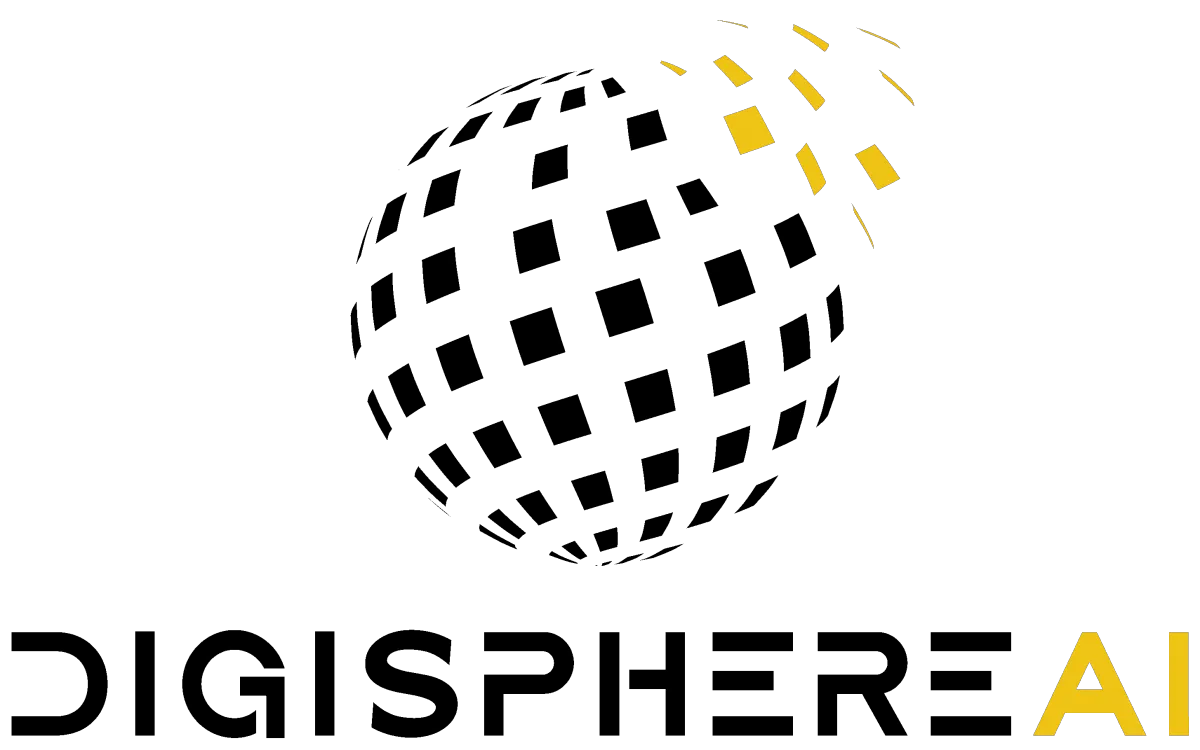
© Copyright 2025 - All Rights Reserved.
Copyright 2025